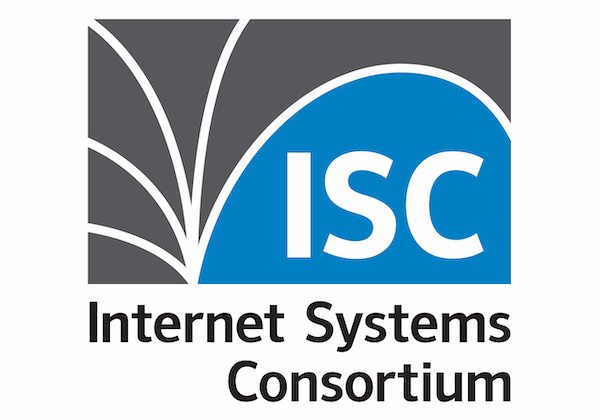As a follow-up to the Install ISC DHCP on macOS Catalina post, I wanted to create a quick how-to on setting up ISC DHCP failover…because having at least two DHCP servers is a good practice. It WILL save your behind…at some point you are going to fat-finger something in the DHCP configuration, or you will want to do maintenance/updates on the servers, and dhcpd will stop working. Having DHCP failover setup will keep things running, and your users blissfully unaware while you find and fix your typo, or performing maintenance/updates.
Tag: macOS
Install ISC DHCP on macOS Catalina
In late-2018, Apple stopped bundling a host of open-source software into macOS Server. Since then, I’ve seen a spike in hits on a post from 2011, Install ISC DHCP on Mac OS X Server. That post should still be relevant up to at least Mac OS X El Capitan (10.11), which is where the Mac mini hardware I have running ISC DHCP has remained, dutifully handing out IP addresses across our network.
While those Mac minis have been rock solid, they are aging. So when a pair of fairly new Mac minis decommissioned and no longer needed for their original purpose, I took the opportunity to install macOS Catalina on them, and revisit installing ISC DHCP. I have documented that process here, which hasn’t changed much.
Read More…Install ISC DHCP on Mac OS X Server
First off, I should say that I am a big fan of the DHCP server (bootpd) bundled with Mac OS X Server. It is a great solution for small networks (eg. home or small office networks), as it is rock solid, and management via the Server Admin GUI makes configuration and management easy. However, having run the DHCP server bundled with Mac OS X Server on a 2000 node network for two years, management started getting…complicated. To make a long story short, while the Server Admin GUI interface is great for small networks with one or two subnets, once you start pushing out many subnets with large numbers of statically assigned IP addresses, that interface becomes a monster to maintain.